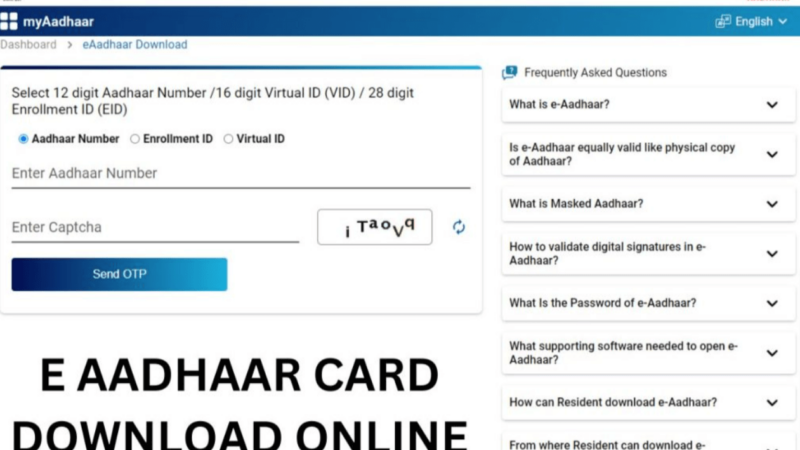Samagra ID Registration, How to do Samagra ID ekYC, How to get Samagra ID by name
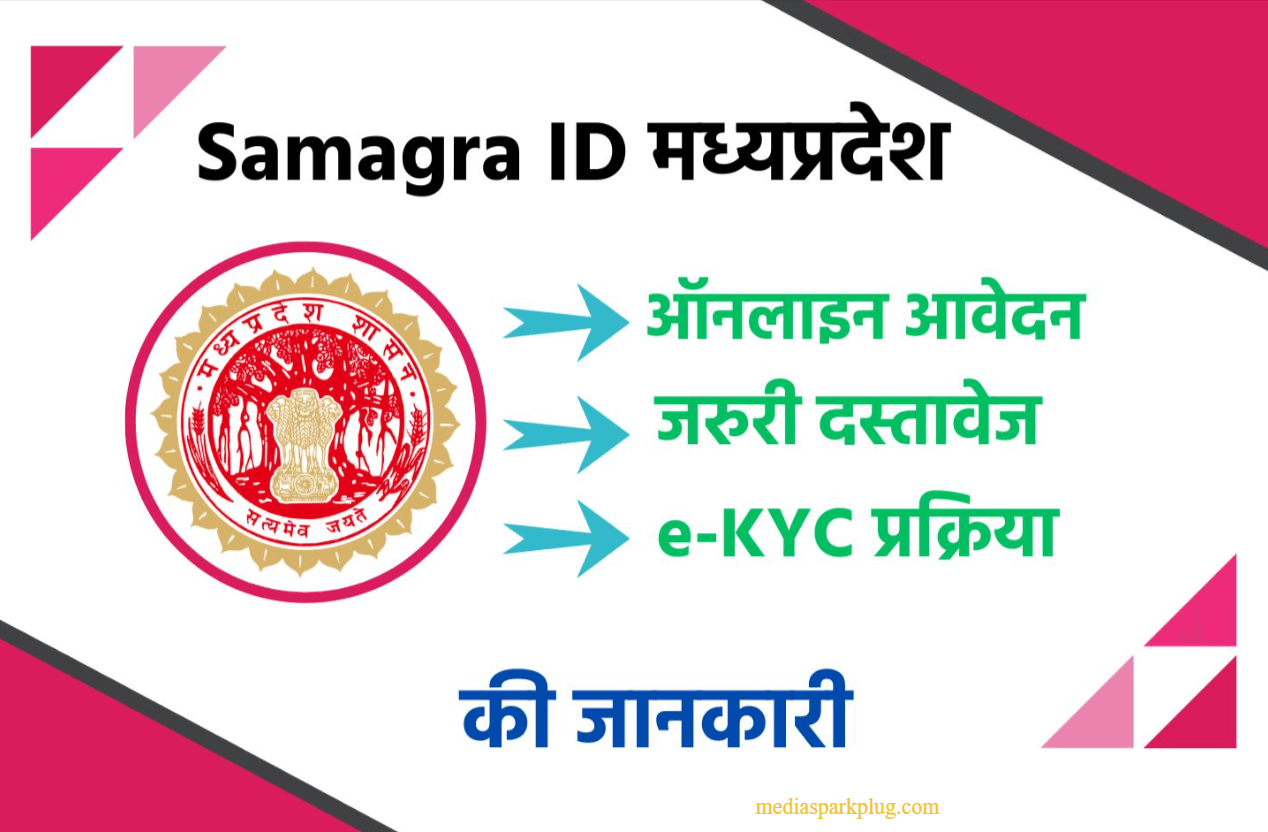
Samagra ID 2023: Various types of schemes are run by the government for different categories of citizens. But still there are many citizens who are eligible to get the benefits of the scheme but are not able to get the benefits of the scheme. Madhya Pradesh Samagra Portal has been started by Madhya Pradesh Government for all such citizens. Citizens of Madhya Pradesh can get their Samagra ID card made through this portal. Through this SSSM ID Card, the government will have complete details of the citizens. So that the government will be able to ensure that the benefits of all government schemes reach the eligible citizens. Apart from this, this Samagra ID can also be used as an important document to avail the benefits of various types of government schemes.
MP Samagra ID Access: Seamless Experience on samagra.gov.in
Let us tell you that just as it is very important for every Indian to have an Aadhaar card, in the same way it is important for the people of Madhya Pradesh to have a complete ID. There are two types of Samagra ID, first is Family Samagra ID and second is Member Samagra ID. The first one is Parivar Samagra ID, which has an 8 digit code which is given to an entire family and the second one which is Samagra ID which is given to one family member, which has a 9 digit code.
Madhya Pradesh Samagra Portal
This composite ID will be given to the members of those families of Madhya Pradesh whose registration has been done as a family member. If you do not register any family member, they will not be given a Samagra ID. MP Samagra ID family and member wise is available on the official website of SSSM. Any citizen of the state can find his/her name under Samagra ID and can use the code of this SSSM ID in many government schemes run by the state government.
Key facts of Samagra ID MP
| Type of Service | Overall ID MP |
|---|---|
| Launched by | Chief Minister of the state |
| Department | Social Welfare Department |
| Category | Government Scheme |
| Registration Start Date | Available |
| Scheme Type | State Government Scheme |
| Registration Type | Online |
| Official Website | http://samagra.gov.in/ |
Navigating the Samagra ID Application Form
Interested beneficiaries of Madhya Pradesh can register for making Samagra ID both online and offline and can avail many types of benefits through Samagra ID. For offline application, you will have to go to the Panchayat or District Panchayat office and apply for making SSSM ID. Apart from this, you can also apply online as per your wish, the process of which we have given below.
Types of Samagra ID
There are two types of composite ID. First Family Samagra ID Second Member Samagra ID.
The Parivar Samagra ID given to a family is called ‘Parivar Samagra ID’ and this ID is of eight digits.
The 9 digit composite ID given to every member of that family is called the member composite ID. However, Member Samagra ID is given only to those family members who are registered as family members. That is, if registration of any person in one’s family is not done at the time of making the Samagra ID, then that person is not given the Member Samagra ID.
Samagra Portal Task Force(Group)
Various types of meetings were organized by the government with various departments of the state. Officials from School Education Department, Tribal Welfare Department, Health Department, Family Welfare Department, Backward Class and Minority Welfare Department etc. were present in all these departments. A meeting was held by the Chief Minister with the officials of all these departments, after which it was decided that four groups would be formed to provide guidance to various types of public welfare schemes under the Comprehensive Social Security Mission. The information related to these groups is as follows.
| Group Members | Group Leader |
|---|---|
| First Group Maternity Expense Assistance, Maternity Awakadga Assistance, Medical Assistance | Principal Secretary, Public Health and Family Welfare Department |
| Second Group Scholarship and Education Promotion | Principal Secretary, Tribal Welfare Department |
| Third Group Pension, Marriage Promotion, Insurance, Ex-gratia, and Funeral | Principal Secretary, Social Justice Department |
| Fourth Group Providing transparency and computerized information on the website, preparing a database of beneficiaries, and preparing cards for e-banking transactions | Secretary, Information and Technology Department |
Some schemes under the overall social security mission
- Madhya Pradesh Urban Domestic Working Women Welfare Scheme
- Madhya Pradesh Hammal and Tulvati Welfare Scheme
- Chief Minister Kanyadaan Scheme
- Chief Minister Labor Security Scheme
- Chief Minister Handcart and Cycle Rickshaw Driver Scheme
- Pandit Deendayal Antyodaya Treatment Scheme
- Schemes run by Madhya Pradesh Building and Other Construction Workers Board
- Madhya Pradesh Chief Minister Labor Security Scheme
- Aam Aadmi Bima Yojana / Janashree Bima Yojana
- scholarship schemes
- pension plans
How to know Samagra ID?
- Through MP Food Security Portal – If you do not have the eligibility slip then you can know the Samagra ID through the official website of Madhya Pradesh Food Security Portal. Here you can select your district and get complete ID information as per the family members.
- List of students of our school education session (2013-14):- Last year, a survey of all the students from class 1 to 12 was conducted on the basis of which a database was prepared on their Samagra portal on the basis of which they were given scholarship. Benefits were given. You can know the overall ID from the class wise list of students by clicking here.
- From the mobile number of any family member:- You can also know the overall ID from the registered mobile number of your family member, here you just have to enter your mobile number and age group, after which you can easily get the ID details of other members. Will be able to see.
Benefits of Samagra ID
- With the help of Samagra ID, Madhya Pradesh government has the data of every citizen of their state. Due to the data of people, information about who is eligible and who is not for the schemes run by the government of this state is available to the government and due to this, only those people are given the benefits of the schemes run by the government. Those who are entitled to it.
- All citizens of Madhya Pradesh can avail the benefit of this facility.
- Creating a composite ID will bring transparency in the schemes running in the state and the benefits of the schemes can be easily delivered to the right people.
- If you are a citizen of Madhya Pradesh and you want to avail the benefits of the schemes run in this state, then it is necessary for you to have a Samagra ID.
- People can also use their Samagra ID while filling the forms for government jobs in the state of Madhya Pradesh.
- If any family is applying for BPL ration card then it is mandatory for them to have complete ID card.
- Citizens of Madhya Pradesh can also use Samagra ID to get their BPL ration card made.
- In Madhya Pradesh, if someone goes to take admission in a school, they can also be asked for Samagra ID Card, so it has become very important for the citizens of Madhya Pradesh to have Samagra ID Card.
Documents for Samagra ID Portal
- The applicant must be a permanent resident of Madhya Pradesh.
- Aadhar Card, 10th Marksheet, Ration Card
- permanent resident certificate
- passport size photo
- mobile number
How to apply on SSSM portal?
Interested beneficiaries of Madhya Pradesh who want to apply for making Samagra ID should follow the method given below.
- First of all the applicant will have to go to the official website of the scheme. After visiting the official website, the home page will open in front of you.

- Content ID
- On this home page you will get the option of Citizens Services. Inside this option you will see the option of family registration at number 2. You have to click on this option.
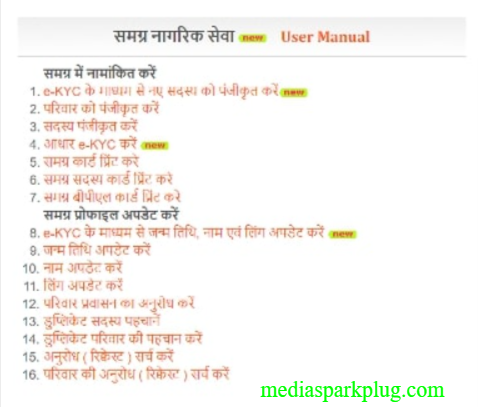
- Content ID
- After this, a new window will open in front of you on the next page with Samagra ID MP Registration Form. In this form you will have to upload address related details, details of head of the family and identity documents.
- You will have to fill these details one by one in the form.
- First of all address related details – In this part you will have to fill district, local body, area, village, house number, address, caste, competition etc.
- SSSM ID Application Form
- In the second part, details of the head of the family – In this you will have to fill 11 options like name, DOB, age, link, mobile number, Aadhaar number, email ID etc.
- Content ID
- In the third part, upload the documents related to the head – in this you have to mention the document type, date of uploading the document, date of issue etc.
- SSSM ID Application Sec-c
- Fourth Adding Family Member – In this last step you have to add your family member one by one and provide all the details as per requirement.
- Content ID
- In this way your registration will be completed.
Samagra ID: Search Samagra Family ID Number
Beneficiaries who want to find their family’s Samagra ID should follow the method given below.
- First of all the applicant has to go to the official website.
- After visiting the official website, the home page will open in front of you.
- On this home page you will see the option of Know Your Family ID. Click on this option.
- After clicking on the option, a new page will open in front of you. You will see many options on this page.

You can search the Samagra ID from any of these options.
- First by Family ID
- Second by Family and Member ID
- Third by mobile number
- Fourth by Aadhar Card
- Fifth by bank account number
Know your Samagra ID
- Know your family and member first
- Second search family and member by member id
- Enter the name of the third family member and locate the family
- Select from these options as per your suitability, after that fill all the details asked in it and submit.
- After submission, the Samagra ID will open in front of you.
How to find SSSM Samagra Parivar List?
If you want to find the 9 digit Samgra ID unique code of any member of your family, then follow the method given below.
- First of all go to the official website or directly click on this link Search Family and Add Family member.
- After clicking on this option, a new computer window will open.
- Content ID
- Now select your district, local body, link and write the first digits of your name in English language, then select village, ward number/area and fill the captcha code.
- Content ID
- After this, click on the Submit button. After filling all the information, the list will open in front of you.
Process of finding new/temporary family/members
First of all you have to go to the official website of Samagra Social Security Mission, Madhya Pradesh.
- Now the home page will open in front of you.
- On the home page you will have to go to the section of Search for new/temporary family/member.
- After this the following options will open in front of you.
- New/Temporary Registered Member
- New/Temporary Registered Member
- New/temporary registered family
- New/temporary registered family
- From temporary family ID
- From temporary family ID
- From temporary family member ID
- From temporary family member ID
- from mobile number
- from mobile number
- You have to click on the option as per your requirement.
- After this a new page will open in front of you.
- On this page you will have to enter the asked information.
- After this you will have to click on the submit option.
- Information related to the new/temporary family/member will be on your computer screen.
Process to know your ward (colony)
- First of all you have to go to the official website of Samagra Social Security Mission, Madhya Pradesh.
- Now the home page will open in front of you.
- You have to go to the section of Nagariya Nikaya: – Colony/Ward Search.
- After this you will have to click on the option to go to your ward (colony).
- Your ward(colony)
- A new page will open in front of you.
- On this page you will have to enter your district, local body, colony and captcha code.
- Now you have to search and click on the option.
- Related information will be on your computer screen.
Process to view list of colonies under ward
- First of all you have to go to the official website of Samagra Social Security Mission, Madhya Pradesh.
- Now the home page will open in front of you.
- After this you will have to go to the civic body section.
- Now you have to click on the option of View Colony List under Ward.
- List of colonies under ward
- After this a new page will open in front of you.
- On this page you will have to enter your district, local body, zone, ward and captcha code.
- Now you have to click on the search option.
- Related information will be on your computer screen.
Process to view list of village/ward under Gram Panchayat
- First of all you have to go to the official website of Samagra Social Security Mission, Madhya Pradesh.
- Now the home page will open in front of you.
- On the home page you have to go to the Nagariya Nikaya section.
- After this you will have to select the option to view the list of village/ward under Gram Panchayat.
- List of villages/wards under Gram Panchayat
- Now you will have to select your district, local body and gram panchayat.
- After this you have to click on the option of view list.
- Related information will be on your computer screen.
Process to update date of birth, name and gender through eKYC
- First of all you have to go to the official website of Samagra Social Security Mission, Madhya Pradesh.
- Now the home page will open in front of you.
- On the home page you will have to go to the Samgra Profile Update section.
- Now you have to click on the option to update date of birth, name and gender through eKYC.
- Content Portal
- After this a new page will open in front of you.
- On this page you will have to enter Samgra ID, Aadhar Number and Mobile Number.
- Now you have to enter the captcha code.
- After this you will have to view the member information and click on the request option to receive OTP on the entered mobile number.
- Now you have to enter the OTP in the OTP box.
- After this you have to click on the submit option.
- After this your form will open in front of you.
- Now you can update date of birth, name or link in this form.
Process to login to Samagra ID portal
- First of all you have to go to the official website of Samagra Social Security Mission, Madhya Pradesh.
- Now the home page will open in front of you.
- After this you will have to click on the login option.
- login to portal
- Now a new page will open in front of you.
- On this page you will have to enter Username, Password, Address, Captcha Code.
- Now you have to click on the Login option.
- In this way you will be able to login to the portal.
How to print Samagra ID Card?
- First of all you have to go to the official website.
- After visiting the official website, the home page will open in front of you.
- On this home page you will have to go to the section of Samagra Citizen Service. After this you will see the option to print the composite card from this section.
- Samagra ID Card
- You have to click on this link. After clicking on the link, the next page will open in front of you. On this page you will have to fill Samgra Privar ID.
- After this you will have to enter the Captcha Code and click on the View button. Then the overall card will open in front of you, after which you can print it.
Print Samagra Member Card?
- First of all you have to go to the official website.
- After visiting the official website, the home page will open in front of you.
- On this home page you will have to go to the section of Samagra Citizen Service. After this, you will have to click on the link of Print Samagra Member Card from this section.
- composite member card print
- After clicking on the option, the next page will open in front of you. On this page you will have to fill your Samgra ID. And Captcha Code will have to be entered.
- Then you have to click on the view button. After this, the overall member card will open in front of you and you can print it from here.
How to print Samagra ID BPL card?
- First of all you have to go to the official website. After visiting the official website, the home page will open in front of you.
- On this home page you will have to go to the section of Samagra Citizen Service. After this you will have to click on the option of print complete BPL card from this section.
- After clicking on the option, the next page will open in front of you. On this page you will have to fill the asked information.
- After filling all the information you will have to click on the view button. Then the complete BPL card will appear in front of you.
- You can print it.
Update overall profile?
- First of all you have to go to the official website. After visiting the official website, the home page will open in front of you.
- On this home page, in the section of Samagra Citizen Service, you will see the option of Update Samagra Profile.
- You can update the following things in the overall profile.
- Update date of birth
- update name
- update gender
- Request family migration
- Identify duplicate members
- Identify duplicate family
- Search Request
- Search family request
Get in Touch: Contact Information
First of all you have to go to the official website.
After visiting the official website, the home page will open in front of you.
On this home page you will see the option of contact, you will have to click on this option.
Contact us
After clicking on the option, Contact Details will open in front of you.
For any clarification related to Pension Schemes, Schemes, Parivar Card please email:
[email protected]
Address :-Social Justice Directorate 1250, Tulsi Nagar 1250, Tulsi Nagar Bhopal (Madhya Pradesh) Bhopal (M.P.)
Phone :- 0755- 2558391
fax 2552665